List Your Vacation Rentals
On Google Maps
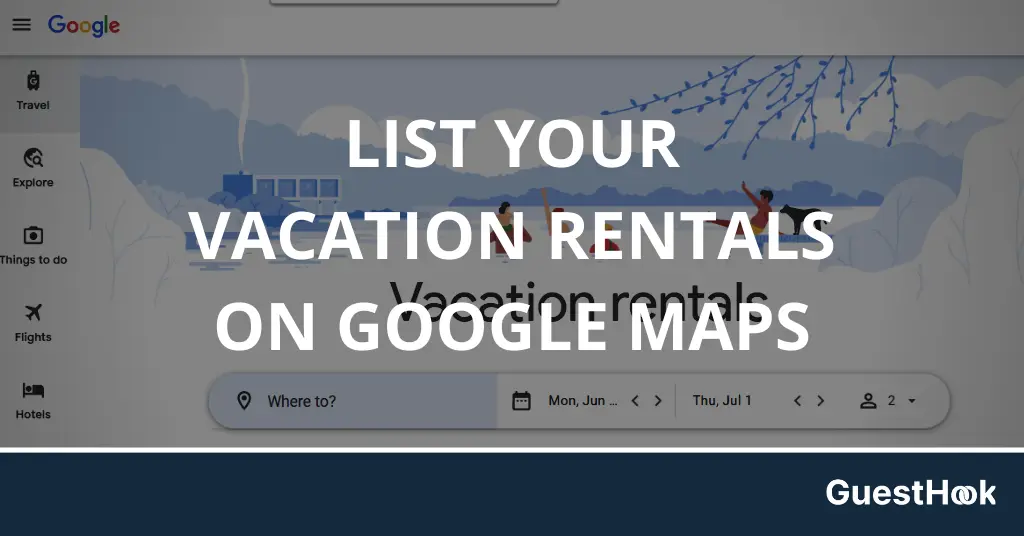
Put Your Vacation Rental Business On Google Maps
Understanding the Different Types of Vacation Rental Listings on Google
When it comes to marketing vacation rental properties on Google, there are several tools you can slot into your toolbox. First, of course, is creating your own website and infusing it with SEO juice so you get high placement on Google’s SERP (search engine results page).
Then, there’s Google Vacation Rentals. As you may have noticed, Google searches for vacation rental terms like “deep creek vacation rentals” or “emerald isle vacation rentals” will, in many cases, trigger the new(ish) Google Vacation Rentals block.
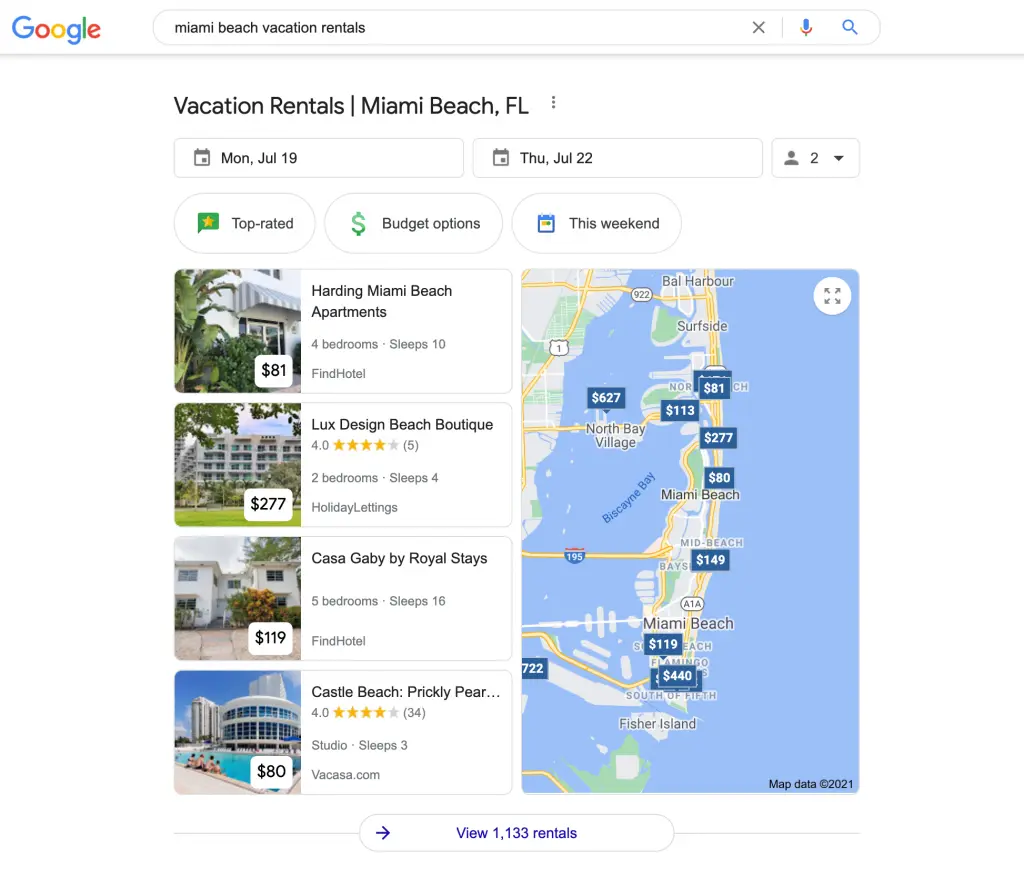
Like Google Hotels (and not to be confused with Google Maps, which looks similar), the Google Vacation Rentals block presents searchers with relevant vacation rental results. Each listing includes photos, nightly pricing, a location score, and distances from airports and other top attractions in the searcher’s target area.
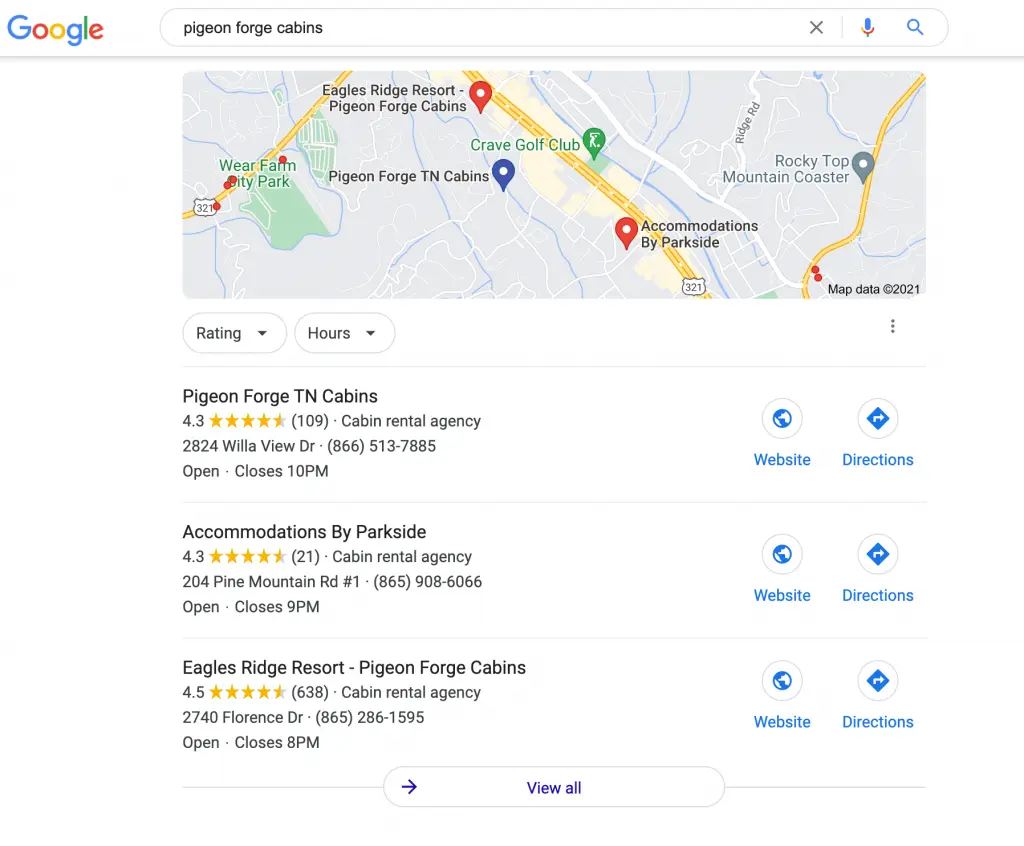
Google Vacation Rentals is akin to a directory that pulls from various listing sites; the booking is still completed on whatever listing site is feeding the info to Google. So, when a user clicks on the Google Vacation Rentals listing, they can get the basic information about a property, then click through to the booking platform—TripAdvisor, Vacasa, Airbnb, etc.—to complete the transaction.
While it’s still in its early stages right now, we see Google Vacation Rentals eventually stepping into the ring to compete with listing sites like Airbnb and Vrbo — much like the Google Hotel search box completes with OTAs like Expedia, Booking.com, Tripadvisor, etc.
Then there’s Google Maps, which links with your Google My Business Listing. While the Google Maps results look similar to Google Vacation Rentals, it is a totally different product.
We’ll discuss some of the key differences below.
Google Maps vs. Google Vacation Rentals
Getting your property listed on Google Maps is not the same as a listing on Google Vacation Rentals. Similarly, setting up one does not automatically mean you’ll show up on the other. These are two separate marketing endeavors.
Unlike with Google Maps, you don’t really have to do anything to be listed with Google Vacation Rentals—other than get your property listed with an “approved channel partner.” This list of approved partners includes the usual heavy-hitter listing sites:
- Vrbo (by HomeAway)
- Airbnb
- HolidayLettings (by Tripadvisor)
- Tripadvisor
As well as channel managers and large-scale property management companies:
- Rentals United
- Vacasa
- Bluetent
- Turnkey Vacation Rentals
- RedAwning
- Interhome
Unfortunately, your short-term rental won’t appear on Google Vacation Rentals if you only take direct bookings from your own website. Only listings from the above approved channels will appear.
Another downside to Google Vacation Rentals? You can’t really control whether or not you get “chosen” for prime placement. It depends on the usual backend algorithmic processes that aim to deliver searchers with the most relevant results.
Google Maps, on the other hand, involves a little more control and input on the part of the vacation rentalist, but with some downsides. Which leads us to…
Policies on Listing a Single Property on Google Maps
If you’ve tried to list on Google Maps as a single property owner, you may have run into some hiccups. The long and short of it is: to appear on Google Maps you must have a Google My Business Listing. In order to have a Google My Business Listing — if you’re following the letter of the law — you must have a physical address for your business that is NOT a place of residence.
This policy shut out many single-property vacation rentalists because they have only the residence address—not an office or business address. Property managers, on the other hand, could have a Google My Business listing as long as they have an office—which most do.
Google Vacation Rentals could very well end up being a boon for single property owners, though, because they do not restrict listings to management companies. As long as you’re listed with the above channel partners, you’re in the running.
Key Information to Include in Your Google My Business Listing
If you are a property manager looking for placement on Google Maps, you’ll need to start with a Google My Business listing.
Google My Business has many fields to complete… and many of them are optional. But we recommend that you fill in as many as possible. The more detailed you are, the higher your overall listing quality.
Be sure to include your hours (including holiday hours), your contact information/local phone number, and high-quality photos. If you have a website, definitely include the link. Google My Business also allows you to make social-media like posts that announce deals and specials at your rentals.
Generating More Reviews for Your Google My Business Listing
Reviews will also comprise an important part of your Google My Business listing. In fact, the review section will be an important factor in where you show up in the search results. Even Google recommends you get more reviews (and respond to ALL of them—both good and bad) to improve your placement.
This part is tricky, because if guests are booking through a listing site like Airbnb or Vrbo, both platforms will bombard the guest with review requests after their stay. The last thing you want is to add yet another plea to the pile!
But even a single five-star review can make a huge difference, so consider offering a stay to a friend who will hop on Google and leave your first five stars. (Unlike Airbnb and Vrbo, guests don’t have to complete a confirmed stay in order to leave a review for you on Google.)
Or, if your guests have made a direct booking outside of the listing sites, be sure to encourage them to leave a Google review. You can even create — through Google — a review link specifically for your guests.
Keep in mind that Google will not let you incentivize reviews (i.e., offering a discounted future stay in exchange for a five-star review).
Generating Citations to Help With Map Pack Rankings
Even a perfectly optimized listing can benefit from more promotion to help it move up in the rankings in Google search and map pack rankings. This means it’s a smart idea to connect with other businesses and services that may link to you.
This kind of “social proof” used to make a huge SEO impact. The more a website was cited in conjunction with a particular search phrase, the higher its search placement for that phrase would be. While citations are not quite as potent as they once were, they certainly don’t hurt and in most cases can help.
Plus, word of mouth about your business helps attract guests with or without Google as the middleman!
Ideas for generating citations include:
- Partnering with local restaurants and attractions
- PR, like getting mentioned in local and national news stories (keep an eye on HARO and local/travel journalists on Twitter)
- Travel blogger features (the more popular the blog, the better)
It’s best for your rankings if the person linking to you includes your business name, phone number, and address. Another important note is that it’s best to not mass-email every small business or reporter in your area in hopes of getting a citations. Better, instead, is to build real relationships with journalists and businesses in your area, where you know each other’s first names and can genuinely recommend each other.
Take The Next Step
- Download our free Vacation Rental Marketing Blueprint and watch our FREE training on how to build an actionable, advanced marketing plan for your rental properties.
- If you want to learn more about how to generate more bookings, visit our blog and read our articles.
- To get started working with us, visit our contact page, complete the form and schedule a call.
- If you’ve found this article helpful, please share it with your friends, team or other vacation rental owners/hosts!